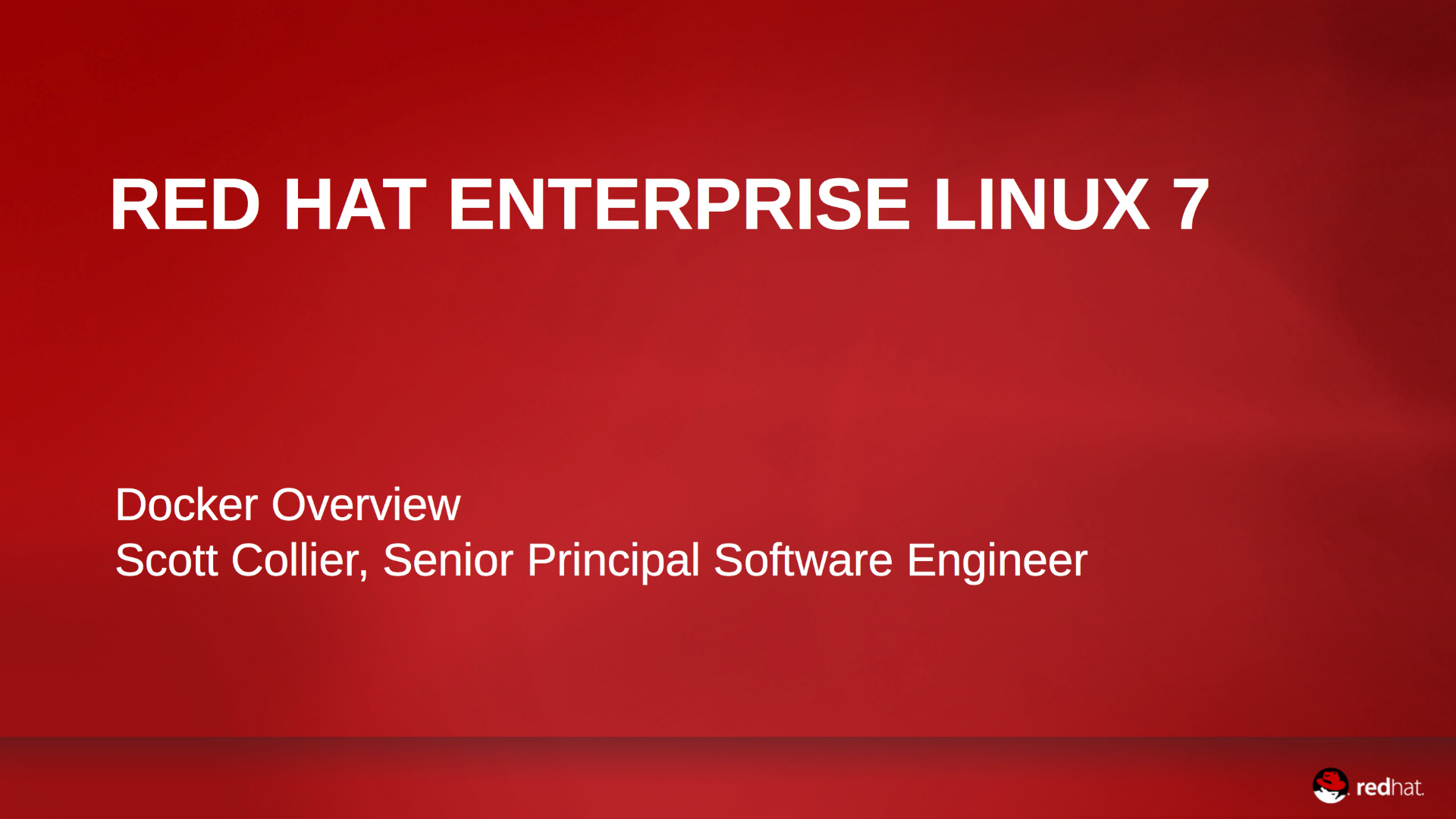News
Red Hat® Update Infrastructure (RHUI) offers a highly scalable solution to manage yum repository content for Red Hat Enterprise Linux® cloud instances.
Top Resources
Red Hat Update Infrastructure FEATURES
Manage Content with Red Hat Update Infrastructure.
This highly scalable solution helps you manage yum repository content for Red Hat Enterprise Linux cloud instances, hosted by Red Hat Certified Cloud Providers. RHUI allows cloud providers to:
- Mirror Red Hat-hosted repository content locally
- Create custom repositories with their own content
- Make those repositories available to a large group of end users via a load-balanced content delivery system
- Deliver RHEL 9 content. This feature is only available on RHUI 4.
Features
Get Started with Red Hat Update Infrastructure (RHUI) 4
Install Red HAt Update Infrastructure 4
-
Perform the following steps on the Red Hat Update Appliance (RHUA), content delivery server (CDS), and HAProxy nodes:
- Install Red Hat® Enterprise Linux® (RHEL) 8 on these three nodes.
- Register the nodes
- Attach a product subscription to the nodes.
- Apply updates.
Browse All Product Knowledge
Topics
Regenerating new CA certificates
How to regenerate entitlement CA certificate on RHUI
If your entitlement CA certificate is expiring, find out how to regenerate the new one.
Channels available through Red Hat's Certified Cloud and Service Provider (CCSP) Partners
What channels can be delivered through Red Hat's CCSP Partners?
See the list of channels where you can download product packages.
Issues with key name errors
Solution for key name error "500 - ValidationError"
See our solution when a custom repository failed to create because of error "500 - ValidationError (Distributor:None) (Invalid dictionary key name - keys may not contain "." or "$" characters: ['config'])."
See more solutions to common issues.
Run container images
Container images
In this demo Red Hat Senior Principal Software Engineer, Scott Collier, shows how to use Docker containers (the contents of an image and its features) to:
- Cat out contents of /etc/hosts
- Launch a web server
- Bindmount log files to see activity on host machines