News
Red Hat Single Sign-On (RH-SSO) provides Web single sign-on and identity federation based on SAML 2.0, OpenID Connect and OAuth 2.0 specifications.
Top Resources
HIGHLIGHTS
Single Sign-On by Red Hat
Red Hat Single Sign-On (RH-SSO) is based on the Keycloak project and enables you to secure your web applications by providing Web single sign-on (SSO) capabilities based on popular standards such as SAML 2.0, OpenID Connect and OAuth 2.0. The RH-SSO server can act as a SAML or OpenID Connect-based Identity Provider, mediating with your enterprise user directory or 3rd-party SSO provider for identity information and your applications via standards-based tokens.
Features
Get Started with Red Hat Single Sign-On
For a basic installation, you'll need:
Instructions
-
Download and unzip the file.
Unzip the package in a directory where you want to deploy the server.
-
Install and run Red Hat SSO.
From the RH-SSO/bin directory, enter the terminal command:
standalone.shIf you are using Windows environment, use:standalone.bat -
Confirm Red Hat SSO has started successfully.
In a terminal window, check for the services started message, which will be similar to this:
15:31:07,005 INFO [org.jboss.as] (Controller Boot Thread) WFLYSRV0025: Red Hat Single Sign-On 7.5.0.GA (WildFly Core 10.1.2.Final-redhat-00001) started in 10402ms -
Access the admin console to create users and assign roles.
After the server has started, you can access the admin console.
http://localhost:8080/auth/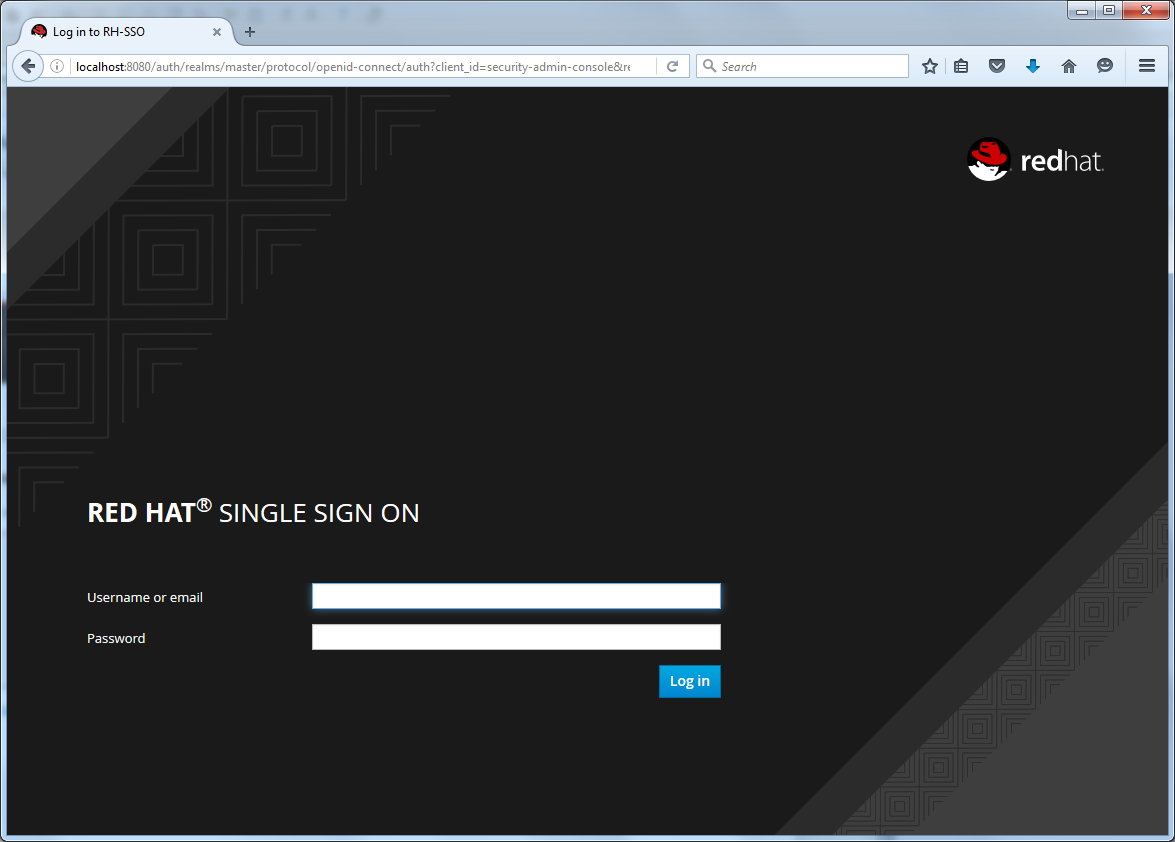
Additional Resources
Browse All Product Knowledge
Topics
Create an admin account
Create an admin account on the Red Hat Single Sign-On Welcome page
You need an admin account to create realms and users and to register the applications you want to secure with RH-SSO.
Additional Resources
Choose an operating mode
Configure operating modes for Red Hat Single Sign-On
Red Hat Single Sign-On (RH-SSO) supports three operating modes: Standalone, Standalone clustered, and Domain clustered.
Additional Resources
Manage configuration at runtime
Application server configuration changes can be applied offline or at runtime using the command line.
Application server configuration changes can be applied offline or at runtime using the command line.

