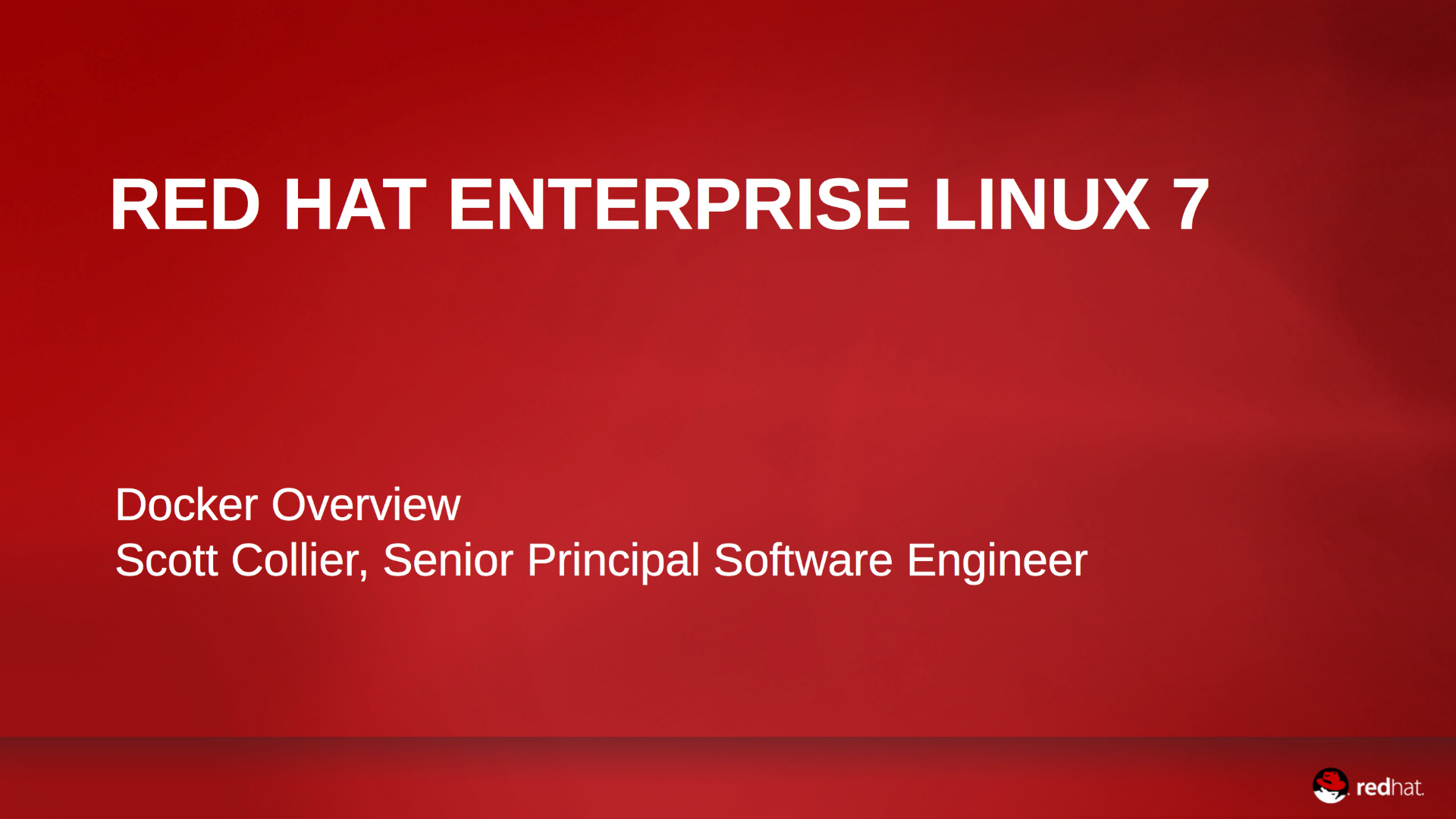News
Deploy, scale, and manage your instances. Anywhere. Find out more about how Satellite can manage provisioning, configuration, drift, and reporting for all of your systems, from physical to cloud.
RED HAT SATELLITE HIGHLIGHTS
What Is Satellite?
Red Hat Satellite is a systems management solution that makes Red Hat infrastructure simple to deploy, scale, and manage across physical, virtual, and cloud environments. Satellite enables users to control the full lifecycle of Red Hat systems and ensure that they are running efficiently, securely, and compliant with various standards. By automating most tasks related to maintaining systems, Satellite helps organizations increase efficiency, reduce operational costs, and enable IT to better respond to strategic business needs.
Satellite is composed of a centralized Satellite Server. Depending on your data center setup, organization design, and geographic locations, you can have local Capsule Servers, which are proxies that locally manage content and obtain subscription, registration, and content from the central Satellite Server.
Additional Resources
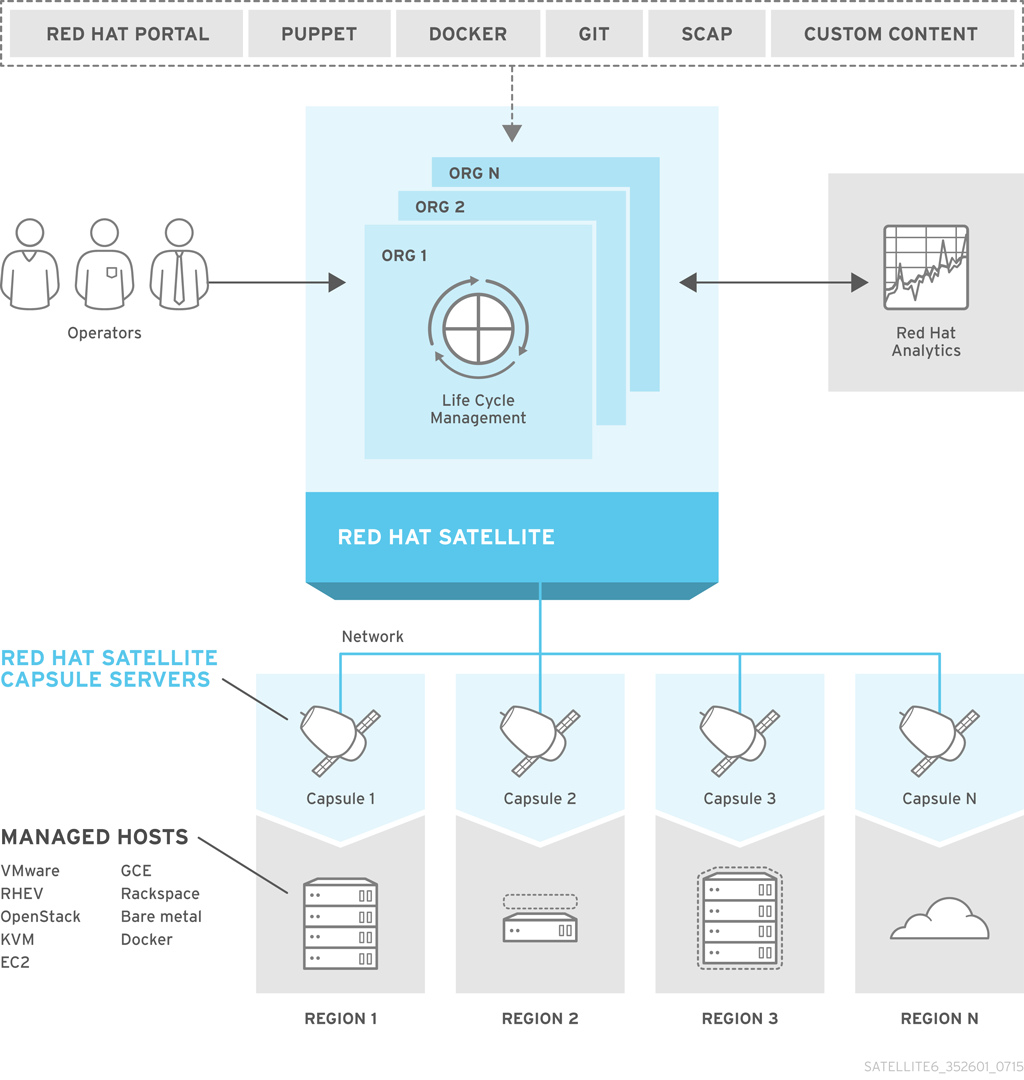
Get Started with Red Hat Satellite
For a basic server installation, you'll need:
Instructions
-
Review the Planning for Red Hat Satellite guide to determine the scenario that fits your needs.
-
Install a RHEL server using system requirements for a Satellite server as guidelines.
-
Follow the instructions in the installation guide based on your selected scenario.
-
Optional: Install and configure Capsules.
-
Use the information in the Administration section of the Satellite product documentation page to configure and manage your Satellite.
Browse All Product Knowledge
An overview of Satellite
Installation & configuration
Installing and Configuring Satellite 6
This video demonstrates how to install satellite from the command line, including the katello installer, puppet configuration, testing, installing Satellite 6 with DHCP, DNS, TFTP, and advanced installation options.
Content management
Synchronizing Content
This third video in the series covers getting and updating a subscription manifest, enabling and syncing repositories, and additional things to note about synchronizing content.
Additional Resources
Provisioning & lifecycle management
Creating an Application Lifecycle
In the fourth video in this series, Dan Macpherson discusses the application lifecycle, including custom content views and performing an errata content search.
System management
Transitioning from 5 to 6
Planning Your Satellite 5 to 6 Migration
Walk through potential transition workflows and better understand how to migrate your environment.
Additional Resources
How can we help you?
RED HAT INSIGHTS
Optimize your Red Hat Enterprise Linux deployment with new intelligence.
Gain the insight you need to boost efficiency, improve performance, and increase security across your datacenter.