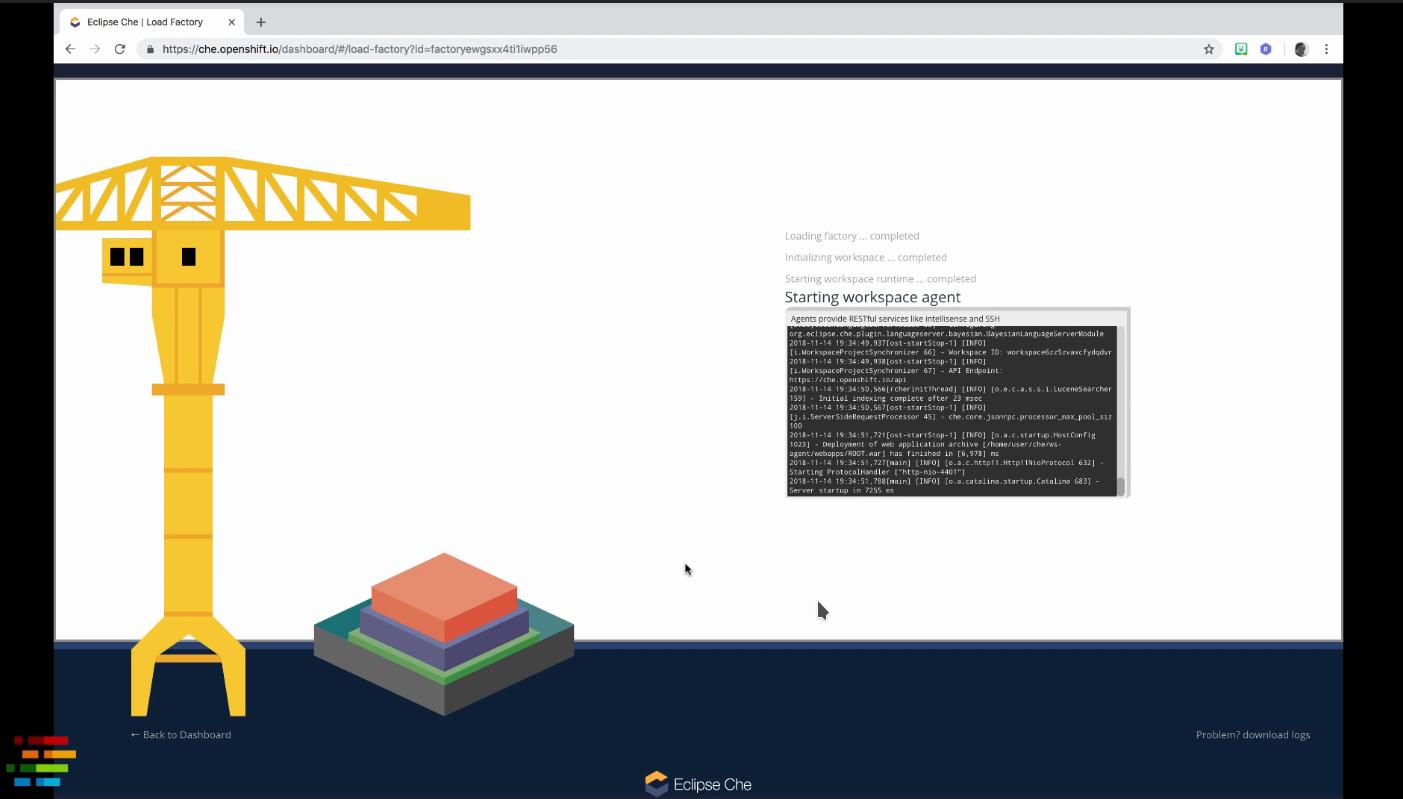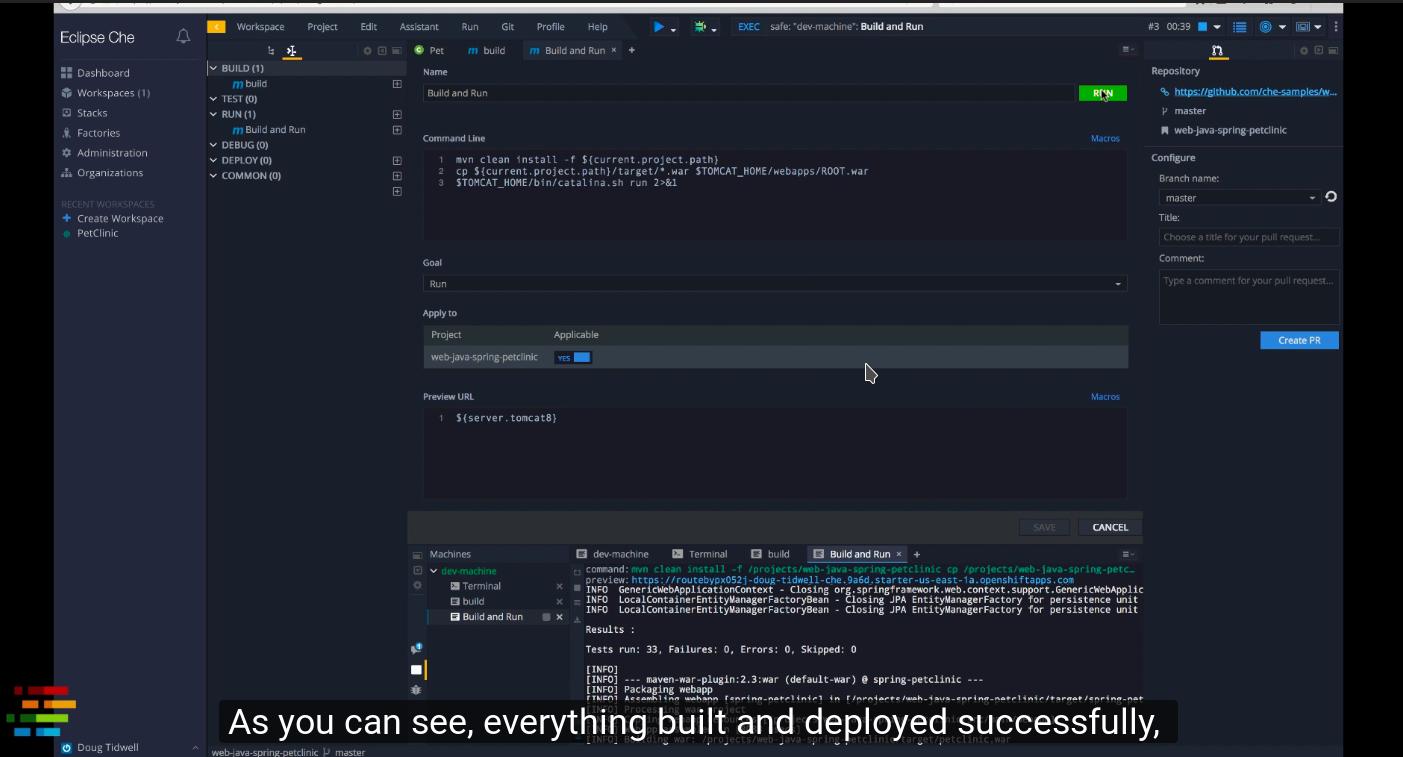Red Hat® OpenShift Dev Spaces provides a container-based, cloud-native, in-browser IDE for rapid, decentralized development with portable runtimes.
Top Resources
Product Feature Highlights
Get Started with Red Hat CodeReady Workspaces
For a basic deployment on OpenShift, you'll need:
Instructions
Deploying OpenShift Dev Spaces using the Operator in OpenShift
- Create a new project for OpenShift Dev Spaces
- Install the OpenShift Dev Spaces Operator
- Install OpenShift Dev Spaces using the Operator
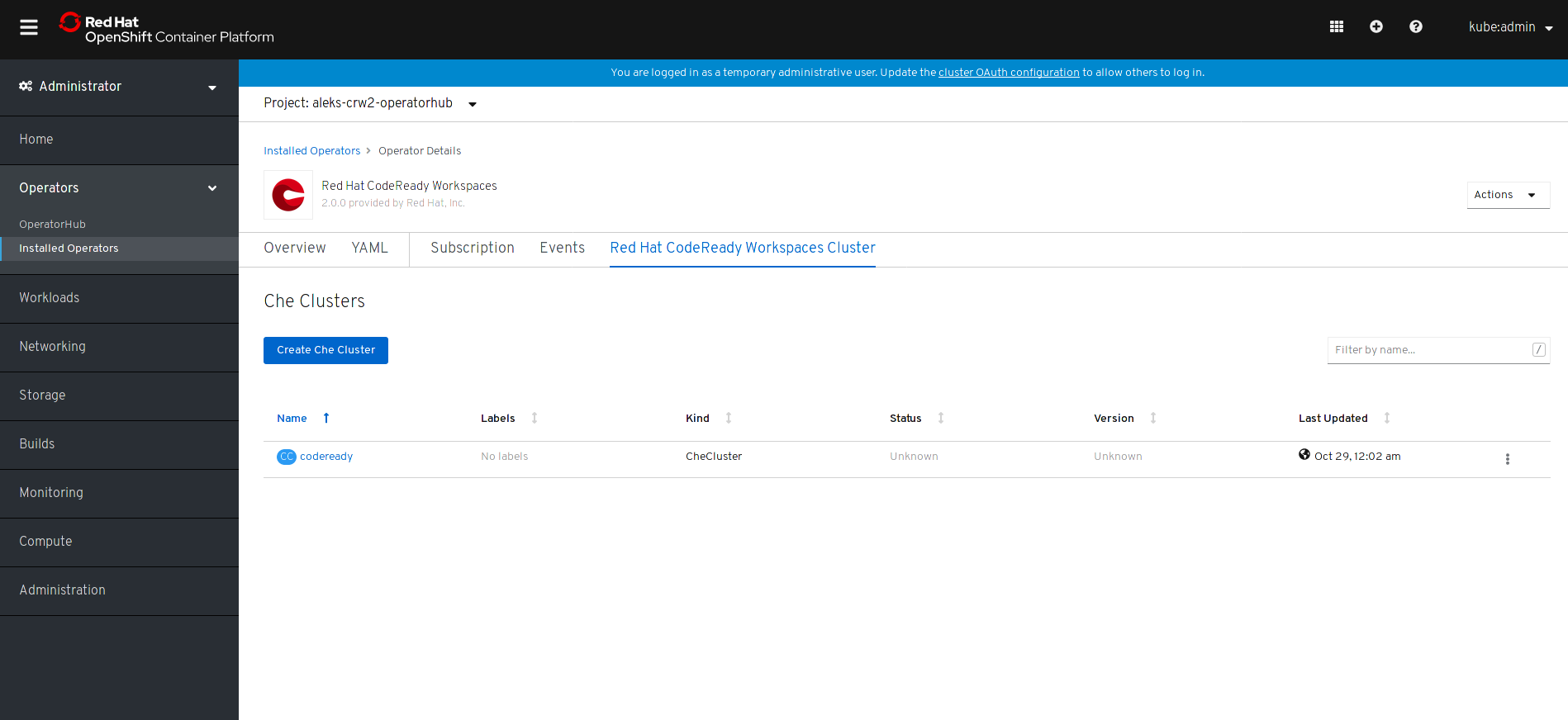
Additional Resources
Browse All Product Knowledge
Topics
Custom stacks
Creating development environments
OpenShift Dev Spaces has a number of development environments built in. But what if your project needs tools that aren't part of any of those environments? The answer is to build a custom stack. This video shows you how easy it is.
Additional Resources
Workspaces and factories
Sharing workspaces with teammates
This video shows how to create a workspace, then create a factory from that workspace. Factories are a great way to onboard new teammates quickly. Anyone who opens the factory's URL sees an identical workspace to the one used by everyone else.
Additional Resources
Security and OpenShift
Security Guide
Use OpenShift Container Platform to create, deploy, and manage containers at scale, with key elements of security for each layer of the container solution stack.
Additional Resources
Browser-based IDE
Available everywhere
OpenShift Dev Spaces provides a rich browser-based IDE with language tooling, autocompletion, refactoring, code navigation, debuggers, terminal to access the containers, Git integration, and more.