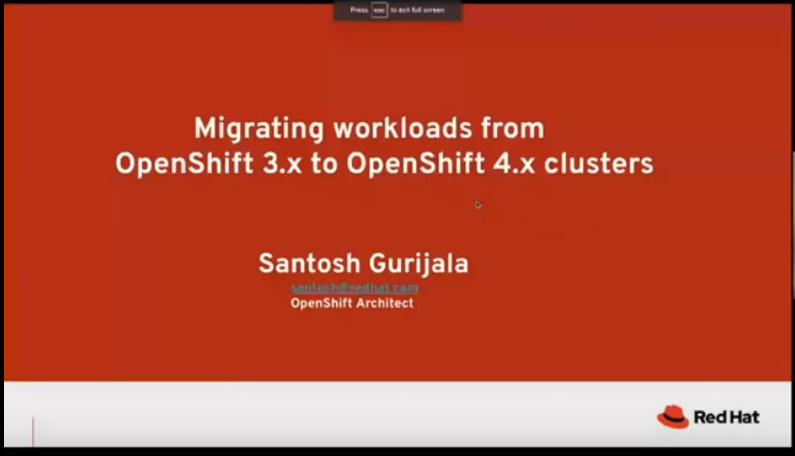OpenShift Container Platform
News
Built on Red Hat® Enterprise Linux® and Kubernetes, OpenShift Container Platform provides a secure and scalable multi-tenant operating system for today’s enterprise-class applications. It also provides integrated application runtimes and libraries.
Top Resources
GETTING STARTED
| Learn About OpenShift | Plan an OpenShift Deployment | Additional Resources |
|---|---|---|
Enterprise Kubernetes with OpenShift |
| Learn about OpenShift | Deploy OpenShift | Manage OpenShift | Additional Resources |
|---|---|---|---|
Use Insights to Identify Issues |
| Learn about OpenShift | Deploy and Manage Applications | Additional Resources |
|---|---|---|
Logging (Product Documentation) |
| Learn about application development in OpenShift | Develop Applications |
|---|---|
Getting Started with OpenShift for Developers (Interactive Tutorial) |
Product Feature Highlights
OpenShift Virtualization
Overview
OpenShift 4 represents a dramatic change in the way that OpenShift clusters are deployed and managed. OCP 4 includes new technologies and functionality which are core to the operation of the cluster. This technology shift enables clusters to self-manage some functions previously performed by administrators.
In OpenShift 3.11, users individually deploy and manage Red Hat Enterprise Linux hosts, and install OpenShift on top of those hosts to create a cluster.
Migration Toolkit for Containers
You can migrate application workloads from OpenShift 3.11 to 4 with the Migration Toolkit for Containers.
The Migration Toolkit for Containers provides a web console and options for migrating internal images, Kubernetes objects, and persistent volume data from a source cluster to a target cluster.
You can deploy a cluster with an existing CI/CD pipeline and use the Migration Toolkit for Containers to migrate your application state.
Additional Resources
Infrastructure
Operators
Operators are a method of packaging, deploying, and managing a Kubernetes application. Operators ease the operational complexity of running another piece of software. They watch over your environment and use the current state to make decisions in real time. Advanced Operators are designed to upgrade, react to failures automatically.
Additional Resources
Upgrades
In OpenShift 4, the cluster manages its own updates, including updates to Red Hat Enterprise Linux CoreOS (RHCOS) on cluster nodes. By locking down the systems and services running on each OpenShift node, and managing them from a central control plane, upgrades are designed to become automatic events.
Much like installation in OpenShift Container Platform 3.11, you upgrade by using the inventory file generated during installation or the last upgrade, and execute using Ansible playbooks.
Additional Resources
Immutable Infrastructure
OpenShift 4 uses Red Hat Enterprise Linux CoreOS (RHCOS), which is designed to run containerized applications, and provides efficient installation, operator-based management, and simplified upgrades. RHCOS is an immutable container host, rather than a customizable operating system like Red Hat Enterprise Linux. RHCOS enables OpenShift 4 to manage and automate the deployment of the underlying container host. RHCOS is a part of OpenShift, which means that everything runs inside a container and is deployed using OpenShift.
In OpenShift 4, control plane nodes must run RHCOS, ensuring full-stack automation is maintained for the control plane. This makes rolling out updates and upgrades a much easier process than in OpenShift 3.
Additional Resources
Installation Differences
Installation Process
OpenShift 4 simplifies cluster creation. You can use the installation program to deploy a cluster on infrastructure that the installation program provisions and the cluster maintains, or deploy a cluster on infrastructure that you prepare and maintain. Once the cluster is running, you can use Operators to configure your cluster and to install new services.
In OpenShift Container Platform 3.11, you prepare your Red Hat Enterprise Linux hosts, create a listing of all of the configuration values that your cluster needs, and then run an Ansible playbook to install and set up your cluster.
Additional Resources
Installation Infrastructure Options
OpenShift 4 provides two paths for installation. You can bring your own infrastructure or you can deploy clusters on infrastructure that are provisioned for you and that the cluster maintains.
In OpenShift Container Platform 3.11, you install your cluster on infrastructure that you prepare and maintain. You must individually deploy and manage Red Hat Enterprise Linux hosts, and install OpenShift on top of those hosts to create a cluster.
Additional Resources
Browse All Product Knowledge
Topics
Installation on Multiple Platforms
Install and deploy your cluster
Learn how to deploy a cluster on infrastructure that the installation program provisions and the cluster maintains, or how to deploy a cluster on infrastructure that you prepare and maintain. Installer-provisioned infrastructure is available on AWS, while user-provisioned infrastructure is available on AWS, vSphere, and bare metal.
Operators
Use operators to help package, deploy, and manage your applications.
Different classes of operators perform cluster operations and run services on the cluster for your applications to use.
Additional Resources
Cost Management
Cost Management with OpenShift Container Platform
Cost management allows you to simplify management of resources and costs across various environments.
The cost management application allows you to:
- Visualize, understand and analyze the use of resources and costs
- Forecast your future consumption and compare them with budgets
- Optimize resources and consumption
- Identify patterns of usage that should be investigated
- Integrate with third party tools that can benefit from cost and resourcing data