Red Hat Customer Portal: What's New on April 8, 2014
We're pleased to announce the following enhancements to our Customer Portal included with our updates published on April 8, 2014. These features, along with numerous bug fixes and minor enhancements, are now available to all users.
- Improved Navigation Structure
- New Customer Portal Blogs
- Customer Case Management Updates
- Wapps Updates
Improved Navigation Structure
This release brings changes to the Products and Support main menu navigation items. The Products drop-down now gives you access to product pages for every product that Red Hat actively supports, and the product pages themselves are consistently formatted in regards to navigation and available resources. And in addition to offering an A-Z list of all Red Hat products, we've organized the products into categories that should be more intuitive to you while staying in alignment with our business units.
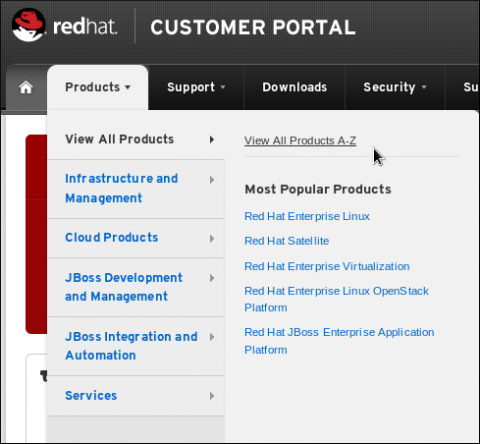
We’ve also made some slight changes to the Support tab. We took feedback that documentation was difficult to find, so we’ve placed that item first in the list. We also consolidated Support Policies and Support Programs into a single category.
For more detailed information and screenshots, check out this blog post.
New Customer Portal Blogs
And speaking of blogs, our new Customer Portal Blogs are now live! The blogs that went live with this release are the Red Hat Security Blog, the Red Hat Performance Blog, the Red Hat Customer Portal Blog, and the Red Hat Access Labs Blog. You can access the general blogs landing page at access.redhat.com/site/blogs.

Customer Case Management Updates
With this most recent release on April 8, we added a few new ways to manage permissions for Case Management on the Customer Portal.
Setting Default Case Groups
We implemented the ability for org admins to set an individual user's default case group. When this value is defined, the tool will automatically apply the selected case group for a user creating a support case. This is a completely optional feature, and if the value is not set for a user, that user will continue to have access to all the case groups defined for your account. You can adjust this setting by navigating to the Manage Case Groups page and selecting Set Default Case Group.

Setting Additional Permissions
Many customers requested that we add further differentiation on how their users interact with support cases, so we implemented new options for each user. A user can have Read, Write, or Hidden access to certain case groups. Setting the access level for each user is very straightforward. Nagivate to the Manage Case Groups page and select a case group from the list. You will be presented with a list of users, and the access level is displayed in the left-hand columns. You can assign Read (read only) and/or Write (edit) permissions to individual users using the checkboxes, or else you can uncheck both boxes to assign a value of "Hidden" (cases in this group do not appear for this user). You can also mark all users by clicking in the "Write Access" or "Read Access" column headers.

Deleting Attachments
And finally, we added the ability for customers to delete file attachments! There's a new Delete action available on the right-hand side.
Wapps Updates
The Wapps team released several significant user-facing changes last week. Several impacted the product evaluation experience:
- Evaluation users who have previously accepted the evaluation terms will now only see the eval terms page after the first time they accepted the terms in specified scenarios.
- If an evaluation-requesting user fails to obtain an evaluation—except in the scenario that the failure occurs due to the requesting user having an email domain that is blocked (i.e., non-corporate or non-compliant)—information was still being passed to Eloqua, which was not expected behavior. This has been fixed.
- Previously, if user selected a terms agreement on the new eval terms page, it opened that terms agreement in the same window as the eval terms page. This was a poor user experience as the user had to use the browser's back button to return to the terms page to accept the terms.
- For users who request evaluations, we now perform a reconcile request in the background before the eval user is delivered to the landing page for the specific evaluation that he or she is attempting to obtain.
- The dropdown list for File on the Software Details page of the Customer Portal downloads area was incorrectly populating the name for each entry. This has been fixed.
Have any questions or comments?
If you have any questions or comments, let us know in the Discussions area.

