Red Hat Customer Portal: What's New on October 8, 2013
We're pleased to announce the following enhancements to our Customer Portal included with our update published on October 8, 2013. These features, along with numerous bug fixes and minor enhancements, are now available to all users.
Improved Search/Browse Features
Included in this release were several updates to our search/browse interface, including:
- A better experience when browsing documentation, including enhanced filtering and general layout. The results titles have been cleaned up to be more easily read by removing product and version info. The product and version info has been separated and incorporated as "facets," which have become a common pattern within the search/browse experience. The additional formats links have been moved to the right-hand side of the page, and a border has been added between each result to better define the results and make use of available page space.
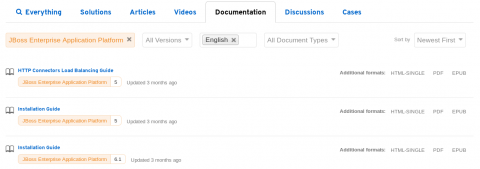
- A lock icon that will help you identify which search results refer to subscriber content (i.e., requires you to log in to view the content in its entirety).
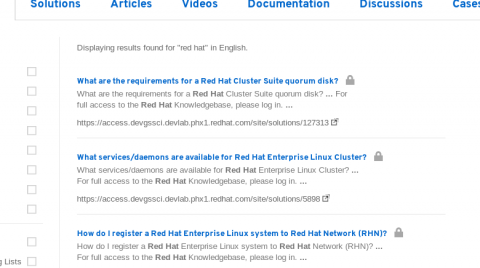
Notification Management
If you visit the Notifications area of your user profile, you can chose to automatically follow posts that you make and content that you create, update, or comment on. Just check the boxes as appropriate and save your options to make sure you stay informed of recent activity.
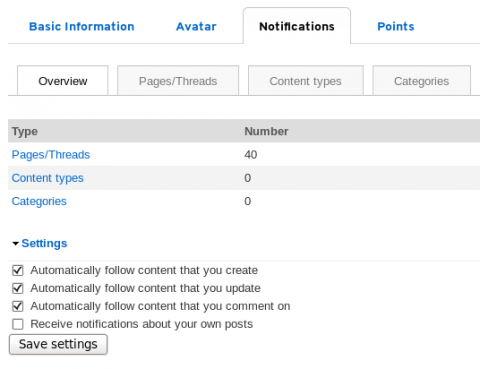
View All Announcements
Previously, you were only able to view the three most recent Announcements on the Customer Portal homepage. We've added a View All link to the Announcements block that will take you to the full list.
Have any questions or comments?
If you have any questions or comments, let us know in the Discussions area.

